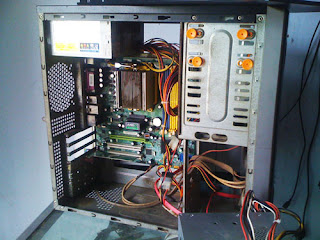- Prepare the tools you need, such as a screwdriver, bolt locks, a small brush, soft cloth, etc..
- Open the cover of the propeller with a suitable screwdriver.
- Clean dust attached on the blades.
- Clean dust and lint from the crevices inside the blade covering with a small brush.
- Cean and inspect the area in between the motor and the blades.
- Put the fan blade covering back on.
- Clean the blade cover with a small brush and dry cloth.
- Clean all the fan casing with a dry cloth, use a cleanser
- turn on the fan.
- You can practice.
Sunday, 16 December 2012
Clean your desk fan
The fan will be damaged if you do not care for and clean. Lots of dust on the blades and the cover. This would make wind generated mixed with dust on the fan blades. The air is not fresh because it mixed with dust. You can perform a simple way to clean your fan.
How to clean your desk fan
Thursday, 13 December 2012
Care your refrigerator
Refrigerator is a refrigerator that can be used for storing food, vegetables and fruits to keep them fresh. Often you at any time to open the fridge for food. In order to continue to work with both the refrigerator needs to be treated. Durable refrigerator will make your life more beautiful. You do not need to spend money to buy a new refrigerator. You can use the tips below.
How to care your refrigerator
How to care your refrigerator
- Place the refrigerator in a safe place.
- Do not place heavy objects on top of the refrigerator, it can make a casing can break and refrigerator refrigerator burdened.
- Clean and check the door seals to the make sure they are tight.
- Gently brush or vacuum the dust that can accumulate on the condenser coils located on the back of the refrigerator or freezer.
- Leave enough space between your refrigerator and the walls or cabinets so air can Circulate around the condenser coils at the back.
- For food safety maintain your refrigerator temperature between 36 ° and 40 ° F/2-5 ° C and your freezer between 0 ° and 5 ° F / -18 and -15 ° C; settings colder than this can waste up to 25 percent more energy.
- do not let a lot of food in the fridge because it can affect the circulation of air in the refrigerator
- Replace your refrigerator every 5 years with a new model, it can save you electricity.
- You can practice.
Care your washing machine
The washing machine is a tool that helps you work in washing your clothes. You have to take care of your washing machine to make it more durable and still works well. Washing machines work hard so they should be cared for properly to keep them looking good and working right. You can keep your washing machine looking good and running smoothly for a long time with these tips.
How to care your washing machine
How to care your washing machine
- Place the washer in a safe place.
- Keep hard objects around the washing machine.
- Use the washing machine correctly according to the instruction manual.
- The inside of a washing machine may need to be cleaned once a year.
- You can wash the inside of a washing machine by putting a half gallon of vinegar into a wash cycle of the washing machine, Vinegar will wash off the mineral deposits left behind by the water you use to wash clothes.
- You can fill the nicks in the washer machine tub with some clear nail polish to Prevent rust spots from developing on your clothes.
- Remove dust and dirt in the washing machine on a regular basis.
- Use the washing machine and do not force the necessary work in the washing machine to wash a lot of time.
- Keep away from children.
- You can practice.
Care your printer
Printer is a tool that is used to print a document or photo on media such as paper, etc.. The printer is needed in the office to print documents. How well you take care of your printer in order to save money.
How to care your printer
- Place the printer in a safe position.
- Do not put a hard object on the printer because the printer casing can rupture.
- Use the printer as needed, do not push too much work printer to print the document at a time.
- Clean regularly printer from dust and dirt with a tissue or soft cloth.
- Do not let the printer is exposed to water, because it can damage the electronic components of the printer.
- Unplug the power cord if the printer is not in use.
- Install the printer on your computer correctly.
- Keep away from children.
- You can practice.
Wednesday, 12 December 2012
Care your battery charger mobile phone
The charger is an essential tool to be able to charge the battery on your mobile phone. If you run out of battery on your cell phone charger is the tool you are looking to charge your battery. Often overlooked chargers, when not in use put in any place.
From now protect your mobile phone charger because it can relieve you. You do not need to buy a new charger because of missing or old charger. You can save money and use your money for other needs.
How to care your battery charger mobile phone
From now protect your mobile phone charger because it can relieve you. You do not need to buy a new charger because of missing or old charger. You can save money and use your money for other needs.
How to care your battery charger mobile phone
- Clean the battery charger on a regular basis from dust and dirt with a soft, dry cloth.
- Do not leave the charger attached to continue in power, because it can damage the electronic kompone charger.
- Immediately unplug the charger when charging the battery is full, it will make a lasting batteries and chargers.
- Keep the battery charger from water and fluids, not to get wet.
- Store battery charger on a soft bag to protect it.Store battery charger in a safe place.
- Keep away from children.
- You can practice.
Clean your laptop
Cleanliness of your laptop is important to make your laptop more durable and kept clean. If your laptop is clean then you will be more comfortable to work or play with your laptop. You do not need a laptop to a service person to clean it, because you just do the simple steps to clean your laptop.
How to clean your laptop
How to clean your laptop
- Prepare a soft, dry cloth, silicone fluids, tissues and a small brush.
- Clean the dirt on a laptop with a soft, dry cloth, wipe evenly on all parts of the laptop
- Clean the dirt on the keyboard with a small brush, apply gently on the sidelines of the keyboard.
- Silicone spray on a soft cloth and then wipe the screen with caution, lest silicone fluid seeps into the edges between the monitor.
- Clean the casing laptop with silicone, be careful not to go into the silicone fluid between the keyboard.
- Rinse wipe with a dry tissue.
- Your laptop is clean from dirt and germs.
- Keep away from children.
- You can practice.
Monday, 10 December 2012
Care your cell phone battery
The battery of the phone is a main source of electrical power that can be menghidupkankan phone. long battery life will extend hours on the phone because you do not have to charge the battery more often.
Long battery life save battery power usually are new. Long battery can store power to keep the need for special care. it will also benefit you much, because you do not need to buy a replacement battery.
How to care your cell phone battery
Long battery life save battery power usually are new. Long battery can store power to keep the need for special care. it will also benefit you much, because you do not need to buy a replacement battery.
How to care your cell phone battery
- Follow the charging instructions at an early stage in the book.
- Keep your phone in a stable temperature is not too hot or cold, because it can also damage the battery and the phone.
- Clean the battery from dust and dirt with a soft, dry cloth.
- Do not let your phone run out of battery die, it can damage the battery and cell phone
- In charging the battery, if the battery is full unplug the charger.
- Conserve your cell phone battery to lower the screen's brightness and skip the animated backgrounds to make the battery last longer.
- Do not leave batteries exposed to the fluid.
- Keep away from children.
- You can practice.
Connect USB modem to your computer
USB Modem is a modem that is more practical, plug and play, and inexpensive. Wherever and whenever you need a live Internet connection to a laptop USB Modem colokin you. USB Modem price is also cheap and can be found at your local computer store. Usually USB modem card from telecommunications providers. To be able to use the internet service users must subscribe to a monthly internet package on telecommunications providers.
How to connect USB modem to your computer
How to connect USB modem to your computer
- Prepare a USB modem and your computer.
- Put your modem in the USB slot right.
- Connect modem with software suitable for modem.
- Check the indicator lights on the modem, if the modem is connected normally the light will turn green blinking.
- Do not forget to look at the modem signaling network provider you are good or not.
- If the signal is good and the modem is connected you can simply browse the internet.
- You can practice.
Thursday, 6 December 2012
Care your air conditioner (AC)
Air Conditioner (AC) is a device that filters the air from the outdoors and then put in the room so that the room be fresh and cool. AC is often referred to as air-conditioning. AC often dirty and had a blockage in air filtration.
How to care your air conditioner (AC)
- Place your air conditioner in the right place.
- Turn off the air conditioning when not in use, it will save electricity and air-conditioning more durable
- Use a standard power source in accordance with the ac user.
- Before using the air conditioner usage terbih read manual first.
- Clean the air from dust with a soft dry cloth.
- Keep powders derived from the outdoor of your air conditioner because it can clog the air filter.
- Clean or replace filters periodically every three to six months.
- Keep grass and weeds from growing around the air conditionercoils.
- keep fluid that surround air, rainwater or liquid spray oil around the air conditioner as this can damage the electronics.
- Make sure that the condensed water pipe on the indoor unit has no blockage.
- Spray a mild disinfectant inside the indoor unit monthly to help prevent mold and mildew.
- Cover your condensing unit in the winter months with a plastic sheet.
- keep away from children.
- You can practice.
Wednesday, 5 December 2012
Care your desk fan
Desk fan is a device with a given motor spins the propeller and can produce winds that can make indoor air heat to cool. Desk fan removable and easy to carry from the air permanently. desk fan price is also cheaper and can be found at electronics stores.
Treatment desk fan is very easy and inexpensive. If you can take care of your desk fan no longer need to spend money to buy a new desk fan.
How to care your desk fan
Treatment desk fan is very easy and inexpensive. If you can take care of your desk fan no longer need to spend money to buy a new desk fan.
How to care your desk fan
- Put a desk fan at the right place and secure.
- Avoid exposure to direct sunlight.
- Avoid temperature is too extreme because it can damage the desk fan.
- Avoid the desk fan with water because it can damage the electronic components that are inside
- Use an electric current as the power source setandar desk fan.
- Check the power cable is still good apaka desk fan or peeling.
- Clean desk fan from dust with a soft, dry cloth.
- always check the motor of the desk fan.
- If the desk fan is damaged must be repaired by an expert.
Care your TV (Television)
TV (Television) is a device that can receive and display video images from the server through the waves. We can see the events of the TV station that provides news, movies or other videos on television. TV is not a new discovery but was found decades ago. television initially only black and white only.
To keep your TV is durable and long lasting you should care. Caring TV is very easy and inexpensive. If your TV is durable so you do not need to spend money to buy a new TV.
How to care your TV
To keep your TV is durable and long lasting you should care. Caring TV is very easy and inexpensive. If your TV is durable so you do not need to spend money to buy a new TV.
How to care your TV
- Place your TV in a safe place.
- Keep the TV out of the water because it can damage electronic components.
- Clean the dust on the TV monitor and the back.
- Use soft, dry cloth to clean the monitor.
- Keep your TV away from direct sunlight;
- Store your TV above freezing temperature.
- a lowest acceptable storage temperature of about -20 degrees Celsius.
- Cover your TV in a soft blanket to protect it from dust and sunlight.
- Turn on the TV and turn off the tv when watchable if not watchable.
- keep away from children.
- You can practice.
Care of rechargeable camera batteries
Battery is a very important resource for the camera. The camera would not have been able to live without a battery or other power source. Maintenance of batteries on the camera is very important so that the battery can be durable and long lasting. Batteries are well cared for will power shelf is durable and not easily exhausted. It will also save you money because you do not need to buy a replacement battery.
How to Care of rechargeable camera batteries
How to Care of rechargeable camera batteries
- Dislodged the batteries when the camera is not used the battery and store in a dry.
- Don’t drop or shake the batteries.
- Don’t expose them to extreme temperatures.
- Save your rechargeable batteries in a cool, dry place. However, try not to leave batteries in storage for long periods of time. If possible, use them at least once every 2-3 weeks.
- When you first purchase new rechargeable batteries, they (should) arrive in a discharged state, which means you’ll need to charge them first thing.
- Furthermore, they won’t reach their maximum capacity until they’re charged and discharged several times. Some people will thus “tone” their batteries by charging and discharging them a few times before actually using them out in the field.
- When the lifetime of your rechargeable batteries is done, dispose of in a safe place because it contains toxic compounds.
- Keep your batteries in a cool and dry.
- keep away from children.
- You can practice.
Tuesday, 4 December 2012
Care your memory card of digital camera
The memory card in your digital camera needs a special treatment. If the memory card is not treated then the data the photos on the memory card can be corrupted and the memory itself will be damaged. For example, running out of battery on the camera when video recording will make the video damaged and damage to the camera. Damage to the memory card will hurt your own cause you to lose important data. You need to take care of your memory card for these things damage the memory card is not the case.
How to care your memory card of digital camera
How to care your memory card of digital camera
- Format memory card regularly.
- Backup your photos by saving files from the memory card to computer.
- Data in memory card will be corrupted if the battery runs out on your digital camera
- Avoid moisture hand while holding the card.
- avoid of strong magnetic sources.
- Don’t edit photos directly on your card because reduce the life of your card.
- Don’t delete photos with the camera.
- Keep your memory card in a cool and dry.
- keep away from children.
- You can practice.
Monday, 3 December 2012
Types of rechargeable batteries
The battery is a device that serves as a resource on an electronic device. If there is no battery or power electronic devices can not work. The function of the battery can be regarded as the primary function of an electronic device.
Rechargeable battery there are a few different types. Ranging from the hold for a while until a durable. Rechargeable batteries need to be long-lasting maintenance and durable. You can save your money.
Types of batteries
Rechargeable battery there are a few different types. Ranging from the hold for a while until a durable. Rechargeable batteries need to be long-lasting maintenance and durable. You can save your money.
Types of batteries
- Ni-Cd Batteries, The most common battery used for cameras, being both stable and fairly high-capacity. Make sure to drain the battery entirely before charging it, this is known as a “deep discharge”. Typically, they require replacement every 1-2 years.
- Ni-MH Batteries, Ni-MH batteries are a newer technology that manages to encompass many of the advantages. When not in use Ni-MH batteries are kept within the charger, They typically last 3-4 years without replacement.
- Li-Ion Batteries, The battery have all the advantages of the previous two generations of rechargeable batteries. Using the same “deep discharge” technique as with Ni-CAD batteries will also extend the battery lifetime. They typically last 4-5 years without replacement. about 300-500 discharge.
Care your laptop charger adapter
Battery charger on your laptop is a very important tool for the power source to your laptop. If there is no charger laptop will not turn on because we ran out of battery power. You need a charger to charge the battery.
Usually charger was less noticeable, if it is used for charging the battery charger will be put in any place. And if you put in the wrong charger will damage the charger. Charger should be treated so durable and can still be used for charging batteries.
How to care your laptop charger adapter
Usually charger was less noticeable, if it is used for charging the battery charger will be put in any place. And if you put in the wrong charger will damage the charger. Charger should be treated so durable and can still be used for charging batteries.
How to care your laptop charger adapter
- Make sure the laptop charger you have is right for your laptop.
- Store the charger properly which are typically placed inside laptop bags or padded envelopes
- Cords should be stored properly when not in use.
- The charger must never be exposed to extreme temperatures.
- When not in use, laptop chargers should be kept in the same bag as the laptop.
- Output Voltage is within +/- 5% of your old charger’s output.
- Connector tip must fit securely into your laptop.
- If your old charger provides 19.5V, then you can use a charger that provides 20.5V or 18.5V.
- Keep your notebook in a cool and dry.
- keep away from children.
- You can practice.
care your Flash Drive
Flash drives are data storage devices that are practical and portable. To save the data from the computer to the flash drive flash drive to stay colokin computer’s USB port. After that just copy-paste the data from the computer to the flash drive. Flash drives can also be damaged. To care so durable flash drive is as follows:
How to care your Flash Drive
How to care your Flash Drive
- Name your flash drive. right-click on your flash drive and click “Rename.”
- Format memory card regularly.
- Backup your data by saving files from the memory card to computer.
- Place a label on the outside of your flash drive as well.
- Secure your flash drive on a key chain .
- Make sure the protective cap is always on your flash drive when not in use.
- Back cover your flash drive with protective cap.
- Plug the flash drive into the USB port correctly.
- Eject the drive properly. On a PC, right-click the “Safely Remove Hardware” icon at the bottom of your screen and click to eject the drive. On a Macintosh computer, simply drag the icon into the trash can to eject.
- Keep your flash drive in a cool and dry.
- keep away from children.
- You can practice.
Saturday, 1 December 2012
Care your notebook battery
Batteries are the power source in the notebook. Affecting battery life notebook durability during use. The stronger the longer notebook battery life can reverse the weaker the faster notebook battery will die. The more often the batteries are charged and used the faster the battery will be weak.
Notebook batteries need special care in order to save power on battery power longevity.
How care your notebook battery
Notebook batteries need special care in order to save power on battery power longevity.
How care your notebook battery
- Charge the battery fully the first time you use it, when you get a new laptop, or a new battery.
- Unplug the laptop and run it on battery power until the computer warns you that it’s about to run out.
- A typical lithium-ion laptop battery has a life of about 300 to 500 charge “cycles,” Avoid frequent charging and discharging
- According to researcher running it on battery power for a time and then plugging it back in constitutes one cycle. This does not mean running the battery all the way down each time.
- Allow the battery to fully discharge about once every 30 cycles. This will help recalibrate the battery.
- Leave about a 50 percent charge on the battery if you plan to store the laptop for more than six months.
- Long-term storage of a fully discharged battery may render it unable to recharge at all, whereas storing a fully charged battery for an extended period can reduce its capacity.
- Dislodged when the notebook is not used the battery and store in a dry
- You can practice.
The Solution When CPU Overload
Genesis overload often occurs when the CPU will make a fast break. To prevent CPU overload at no miraculous solution include:
How to solution when CPU overload
- Limit the use of your computer and ensure the efficient.
- Give you an additional fan on the chassis to lower the temperature of the heat that is in thecasing. if necessary use the best fan.
- You should be able to properly regulate the use of time and do not overdo it.
- Tide gauges placed in the cpu heat to detect heat. typically, each motherboard provides the motherboard utility CD. you better install because you can see and control the temperature ofthe cpu, motherboard, and PSU.
- Do not play games that are heavy for too long.
- To not activate the program that is too heavy. should, other programs leave off a programthat is active.
- You can practice.
The function keys of computer keyboard
Function keys of computer keyboard
Single Function of keys
- · F2: to give the name of the file or folder.
- · F3: to search for files or folders.
- · F4: to repeat the process / typing the last one done.
- · F5: to refresh the active window.
- · F6: to display the list in the Windows Explorer address bar.
- · F10: to activate the menu bar to access the keyboard.
- · Delete: to delete the file or delete the text.
- · Esc: cancel something for the process.
Function of Shift key:
- · Shift + Delete: to remove it permanently without having to be returned again.
- · Hold down the Shift key: to hold the autorun function when inserting flash, CD, andDVD.
- · Shift + F10: Right-click for a replacement.
- · Shift + Arrow: to make the text block.
Function of Alt key:
- · Alt + Enter: to demonstrate the properties of the selected item.
- · Alt + F4: To close the item, the active window.
- · Alt + Space: to open the shortcut menu on the active window.
- · Alt + Tab: to select items that have been opened.
- · Alt + Esc: to trace the item is opened.
- · Alt + Up Arrow: to look up at the windows explorer folder.
Function of Ctrl key:
- · Ctrl + A: To select all objects, both images and text on the worksheet to be blocked it.
- · The Ctrl + C: to copy the object item.
- · Ctrl + V to display the item object is copied.
- · Ctrl + X: to move the object item.
- · Ctrl + Y: to return to the command has been canceled.
- · Ctrl + Z: to restore to the original.
- · Ctrl + Up Arrow: to move the cursor to the beginning of the paragraph.
- · Ctrl + Left Arrow: to move the cursor to the beginning of the word.
- · Ctrl + Right Arrow: to move the cursor to the end of the word.
- · Ctrl + Down Arrow: to move the cursor to the end of the paragraph.
- · Ctrl + F4: To close the active document.
- · Ctrl + F5: To refresh the web page a particular browser.
- · Ctrl + Shift + Esc: to open the windows task manager.
- · Ctrl + Esc: to open the start menu.
You can practice.
Subscribe to:
Comments (Atom)